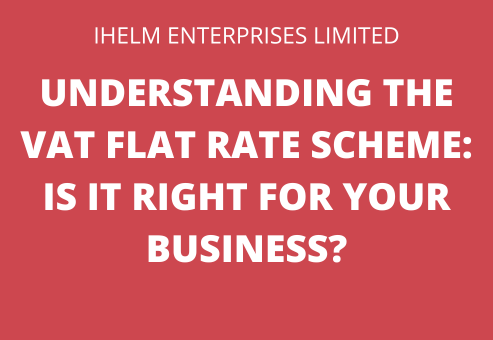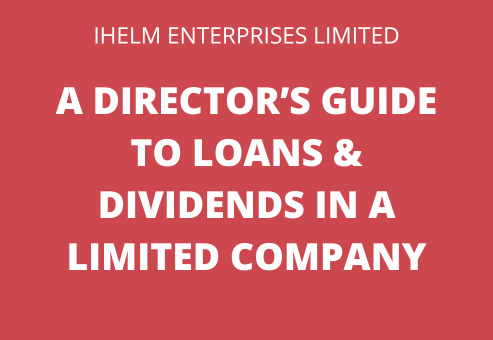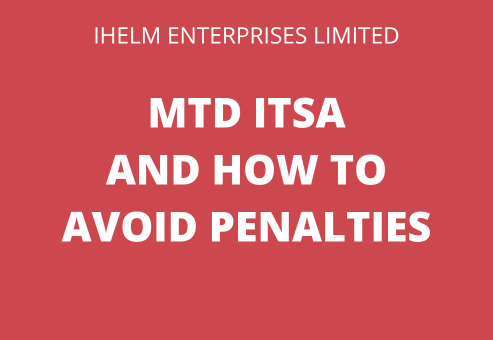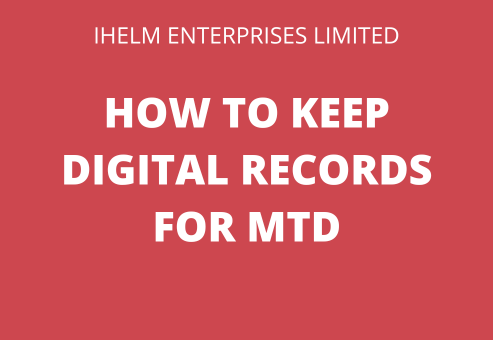During December’s Facebook Live, I explained what the Flat Rate Scheme is, who is eligible, and the specific flat rates for different industries. I provided a clear comparison to standard VAT accounting to help business owners decide if it can simplify their bookkeeping and potentially save them money.
A Quick VAT Recap
VAT stands for “Value Added Tax”. It is a tax that is placed on goods and services that businesses must pay to HMRC. The VAT a business charges on their sales (input tax), does not belong to the business, they are simply collecting it on behalf of HMRC. The amount that a business pays to HMRC will depend on the VAT collected on sales, and the VAT paid on any goods or services that were purchased (output tax). If more VAT is collected by a business, that is then paid to HMRC. If the business paid out more VAT on its purchases than it collected on its sales, then the business receives a refund from HMRC for the VAT owed.
There are three different rates of VAT, and the rate charged depends on the product or service:
- Standard Rate: 20% which applies to most goods and services
- Reduced Rate: 5% which generally applies to domestic fuel, children’s car seats
- Zero Rate: 0% which applies to most food, children’s clothing, and books.
There is also the Exempt VAT rate which is for items that are Exempt from VAT and includes things like insurance premiums, loans, most bank charges, selling/leasing/letting of commercial land and buildings.
You can refer to the Government website to find out more about how to treat specific items in relation to VAT. The information on this page is not exhaustive, so if you are really unsure how to record VAT for something, contact a qualified bookkeeper, accountant, or tax advisor.
The current VAT registration threshold is £90,000, which means that if, during a 12-month rolling period, a business has a VAT taxable turnover of over £90,000, they must register for VAT. The 12-month rolling period is NOT the same as the tax year. It runs from January to December, February to January, March to February and so on. This is one reason it is so important to ensure your accounts are fully up to date at the end of each month, so that you can see when you are approaching the VAT threshold and avoid any fines or penalties for not registering on time.
There are 2 main VAT schemes in the UK. The Standard VAT scheme and the VAT Flat Rate Scheme. The Standard VAT scheme is where you record the correct VAT rate as per any invoices/receipts you received, and the VAT on your sales at the correct rate, submit your returns to HMRC, and then the difference is either refunded to you or paid by you to HMRC.
There is also Accrual VAT accounting, which is simply recording the VAT as per the date of the invoice, or Cash VAT accounting, where the VAT is recorded on the date the transaction was paid. Some businesses may belong to the VAT Annual Accounting Scheme, which means they only file one VAT return a year, and others will submit returns to HMRC quarterly.
There are then a couple of other schemes that only retail businesses or those that sell second-hand goods can use, such as the VAT margin scheme (the business pays VAT on the value added to the goods you sell) and the VAT retail scheme (the business calculates the VAT once with each VAT return instead of calculating it for each sale you make. There are very specific requirements for these schemes.
The Flat Rate VAT scheme is designed to make life easier for small businesses.
How does the VAT Flat Rate Scheme Work?
The Flat Rate VAT scheme allows a business to work out what VAT they owe to HMRC based on a fixed rate percentage, based solely on the total sales a business has. This percentage is lower than the standard 20% rate, and the business is allowed to keep the difference. The business does have to record the VAT on purchases, but these figures are not taken into account when the amount owed to HMRC is calculated. However, there are certain capital purchases over £2,000 where the VAT for those items can be claimed, but this is done outside of the Flat Rate Scheme. You can find out more about the special considerations for capital purchases on the Government website.
Who is Eligible for the Flat Rate Scheme?
To use the Flat Rate Scheme, your VAT taxable turnover must be £150,000 or less, excluding VAT, in the next 12 months. To work out your VAT taxable turnover, you need to look at the total of everything you have sold that is not Exempt from VAT.
There are some very strict rules about who cannot join this scheme, which include if you left the Flat Rate Scheme in the last 12 months, have committed a VAT offence in the last 12 months, or if you have joined a margin or capital goods VAT scheme.
If you join the Flat Rate Scheme, you cannot use the Cash Accounting Scheme.
You must leave the Flat Rate Scheme if any of the following apply:
- You are no longer eligible to use the scheme
- Your turnover in the last 12 months was more than £230,000 (including VAT), or you expect it to be in the next 12 months
- You expect your total income in the next 30 days alone to be more than £230,000 (including VAT).
You can visit the Government website to find the instructions for joining the Flat Rate Scheme and then how to leave the scheme if necessary.
Finding Your Percentage & The “Limited Cost Business” Rule
The percentage you use for calculating how much VAT you need to pay to HMRC depends on your industry. You may also pay a different rate if you only spend a small amount on goods. During your first year as a VAT-registered business, you are eligible for a 1% discount.
Here are some examples of the percentage used in the Flat Rate Scheme:
- Catering services, including restaurants and takeaways from 1 April 2022: 12.5%
- Hairdressing or other beauty treatment services: 13%
- Pubs from 1 April 2022: 6.5%
- Retailing food, confectionery, tobacco, newspapers or children’s clothing: 4%
- Retailing not listed elsewhere: 7.5%
You can read the full list of percentages used for different types of businesses on the Government website.
If you spend a small amount on goods, then HMRC classifies you as a “limited cost business”. This applies if your goods cost less than 2% of your turnover or £1,000 a year (if your costs are more than 2%). That means you pay a higher rate of 16.5%. If your business does not fall under the “limited cost business”, then you would use the percentage for your industry that HMRC provides. You can calculate if you need to pay the higher rate by going to the Government website and using their in-built assessment tool. If you are a “limited cost business”, this can make the Flat Rate Scheme unattractive, as you aren’t making much of a saving. It will primarily affect service-based businesses.
What are the Pros vs Cons of the Flat Rate Scheme?
One of the biggest pros of the Flat Rate Scheme is that it allows for much simpler bookkeeping. While you still need to track the VAT on every purchase or sale, you just need to calculate the VAT owed using your VAT-inclusive turnover and the fixed percentage provided by HMRC. A lot of the cloud-accounting software out there even makes the calculations simple by allowing you to enter the flat rate percentage into the settings. You would enter the sales and purchases as normal, applying the correct VAT rate, and the software would automatically calculate the amount you owe to HMRC
Another big pro is the fact that you could reduce your costs and make a small financial gain if your flat rate is favourable. The Flat Rate Scheme allows businesses to use a fixed percentage which is lower than the standard 20% rate. If you are in your first year of joining the scheme, you can also get a 1% discount. Instead of having to pay the whole 20% of VAT to HMRC, you would be paying out a lower amount, leaving you with the difference as profit.
As you know what percentage you will pay to HMRC for VAT, you can better predict what your VAT liability will be. This can help with planning the future of your business and allows for more accurate budgeting. You will have a much better idea of how much money to set aside to pay the VAT bill, which potentially frees up more funds to reinvest in your business so you can grow it.
What about the cons – the main one is not being able to reclaim VAT that you paid out for purchases. The only time you would be able to reclaim the VAT is if you spend over £2,000 on capital assets. This is different to the Standard VAT Scheme, as with that scheme you can reclaim VAT on all purchases. If you spend a high amount on purchases, using the Flat Rate Scheme could be more expensive for you. The ”Limited Cost Business” rule also makes the Flat Rate Scheme more expensive for certain types of businesses. This scheme is intended for small businesses, so if your business grows and your turnover increases, you could end up paying out more to HMRC than you would if you were on the Standard VAT scheme.
The Flat Rate Scheme can be a great simplification, but it’s not for everyone. The “limited cost business” rule is a major trap. It’s really important that before you join the Flat Rate Scheme, you look at all the factors that affect your business and work out whether it is more financially viable for you to join the scheme or not.
Before you join or leave the scheme, let’s run the numbers together to see what’s more profitable for you. Simply send me an email to book a consultation.