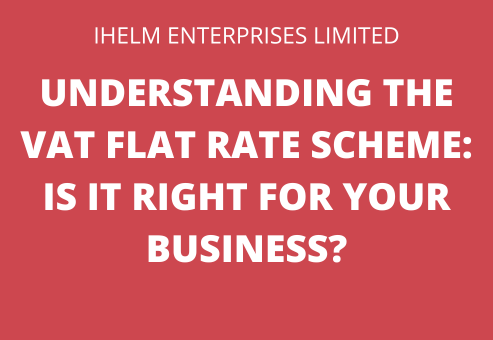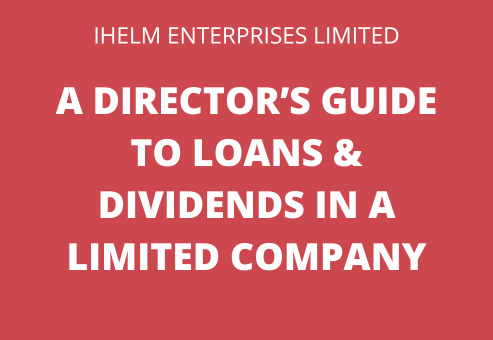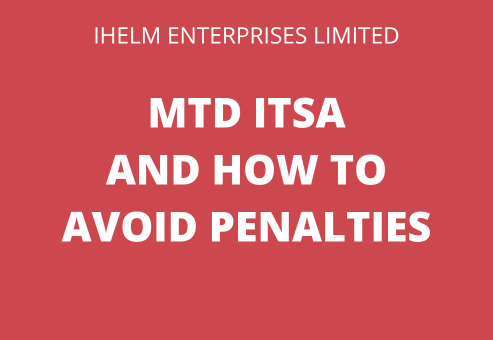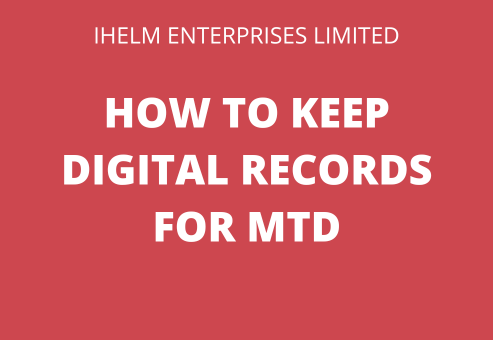During January’s Facebook Live, I discussed a forward-thinking topic for owners who are considering their exit strategy. I explained what Business Asset Disposal Relief (formerly called Entrepreneurs’ Relief) is, the eligibility criteria, how it can reduce the Capital Gains Tax Rate to 10% on qualifying assets, and the importance of planning to meet the conditions.
Planning Your Exit
Selling or closing your business is a major financial event. You need to ensure you follow all the steps to meet your financial and legal obligations. One of those financial obligations relates to a tax that you will have to pay on profits, which is called Capital Gains Tax (CGT). Another part of the financial obligations is Business Asset Disposal Relief. Many people still know it by its old name, Entrepreneurs’ Relief, and it is a way to help lower your CGT bill. I’ll share a practical “Don’t Lose It” checklist at the end of this session that you can use to make sure you don’t accidentally lose this valuable relief.
What is Business Asset Disposal Relief?
Business Asset Disposal Relief, or BADR, is a tax discount provided by the government as a reward for the time, money and risk a business owner has put into creating and running a business. It can help a business owner to pay less tax on the profit they make when they sell their business. BADR can reduce the rate of Capital Gains Tax on qualifying gains from 20% (for higher-rate taxpayers) down to just 10%. With recent changes to Capital Gains Tax rates, this 10% rate is even more valuable than before – so it’s worth making sure you qualify. It is important to note that there is a lifetime limit of £1 million of gains that can qualify for this relief.
The government want to encourage people to start and grow businesses, reward entrepreneurs who have built up a business and run it, and make it easier to move on, retire or start another business.
Let me give you an example to show you what this means in practice. Imagine Sarah, who built her hair salon business over 15 years. When she sells it for £400,000 profit, without BADR, she would pay £80,000 in Capital Gains Tax at the 20% rate. But with BADR, she only pays £40,000 at 10% – saving her £40,000. That’s a significant amount of money that could fund her retirement or her next venture. The key is making sure you qualify when you sell.
Who can claim it?
In order to claim BADR, you must be a sole trader, a business partner or a director/employee of a limited company.
There is one key condition, though – you must have owned the business (or been a partner or shareholder) for at least 2 years up to the date you sell it.
What business assets qualify?
The business you built has a number of different business assets that would qualify for BADR.
This includes the business itself as a whole (a sole trader business, your share of a partnership, a limited company), selling any shares you have in your own company (though you must own at least 5% of the shares and voting rights), as well as assets you have lent to your business.
It can also include individual aspects of the business, such as customer lists, goodwill (the reputation of the business), equipment, vehicles, premises or stock.
There are some common misunderstandings about what qualifies and what doesn’t. The following items DO NOT qualify for BADR:
- Buy-to-let or investment property
- Shares where you are just an investor
- Cash in the business bank account
- Assets that are not really used for the business
- Selling assets long before or long after the business ends
People usually lose BADR by accident, and here are a few of the most common traps:
- People wait too long to sell things. BADR is for when you sell or close the business, not at a later date.
- People don’t own enough of their company. Remember the 5% rule I mentioned earlier? Oftentimes, directors will dilute their shares by taking on investors or giving shares to family or employees, and they don’t realise they have fallen below the 5% ownership rule.
- People stop working in the business too early. For example, they step down as a director, they retire or go part-time, and then they sell their shares. In order to claim BADR, you must be an employee or director right up to the sale or closure of the business.
- People pay themselves rent for their own building. If a business owner owns the shop or office personally, but charges the business full market rent, HMRC will treat the building like an investment, not a business asset.
- People change the business, which resets the clock. If the owner of the business changes from a sole trader to a partnership or a limited company, changes the business structure, or swaps shares for a different class of shares, these changes reset the clock, and the 2-year qualifying period starts all over again.
- There is too much cash or investments within the business. If the company builds up large cash balances or investments unrelated to trade, HMRC may say that the company is not mainly a trading business anymore, which can then disqualify you from claiming BADR.
- The business owner assumes the accountant will “sort it later”. Some people only ask about the tax after the deal is done. If they have sold shares, left their role, or the business has changed ownership, then they won’t qualify for BADR.
- People do not understand that BADR is rule-based, and not common-sense-based. The rules surrounding BADR are very strict and time-sensitive, so making sure you meet all the qualifying rules at the time you sell or close your business is essential.
Here is a short and practical checklist to run through before selling or closing a business to avoid accidentally losing Business Asset Disposal Relief:
BADR “Don’t Lose It” Checklist
✔ Ownership
- Do I own at least 5% of the business or company shares?
- Have I owned them for at least 2 years?
✔ Role
- Am I still a director or employee right up to the sale date?
- Have I avoided resigning or retiring too early?
✔ Timing
- Am I selling the business and its main assets at the same time, or close together?
- Have I avoided leaving assets (like property or equipment) to sell much later?
✔ Nature of the business
- Is the business mainly trading, not holding cash or investments?
- Is excess cash or non-business activity kept to a minimum?
✔ Property
- If I own the business premises personally:
- Was the business using it as part of the trade?
- Was I charging below market rent (or no rent)?
✔ Changes
- Have I avoided recent changes that might reset the clock (new shares, restructuring, dilution)?
- If changes were made, has the 2-year rule still been met?
✔ Advice (critical)
- Have I checked all this before signing anything or stepping down?
- Has a tax adviser confirmed BADR in advance, not after the event?
To use an interactive checklist, visit https://www.ihelm-enterprises.co.uk/badr-checklist/ or you can download a PDF version of the checklist here.
Why you must plan ahead
With how time-sensitive and strict the rules are around BADR, you must plan for the future to ensure you are able to claim the tax discount.
The 2-year ownership rule is very strict. You can’t decide to sell the business, and then qualify for BADR a month later. You can only qualify for BADR at the exact time you sell the business.
Making changes to your business structure or shareholdings can accidentally disqualify you by resetting the 2-year ownership rule.
It is vital to get advice from a tax advisor long before a potential sale. As soon as you start thinking about the future of your business and you consider selling it, get in touch with a tax advisor who can help you prepare for that future sale and ensure you can claim BADR and get that tax discount.
Your business is likely your most valuable asset. Don’t pay more tax than you need to when you sell it. If an exit is on your horizon in the next few years, let’s talk now to ensure you’re structured to take full advantage of this valuable relief. Simply send me an email to book a consultation.