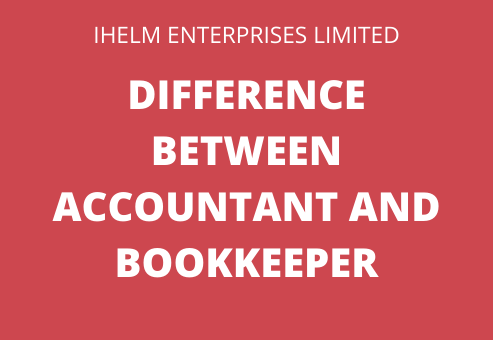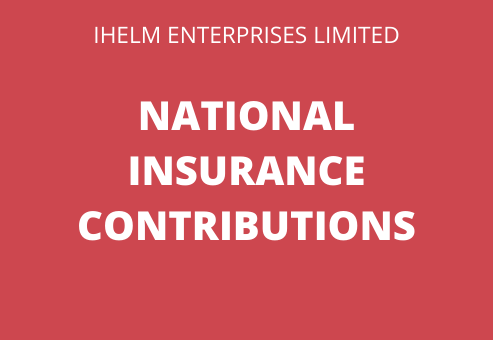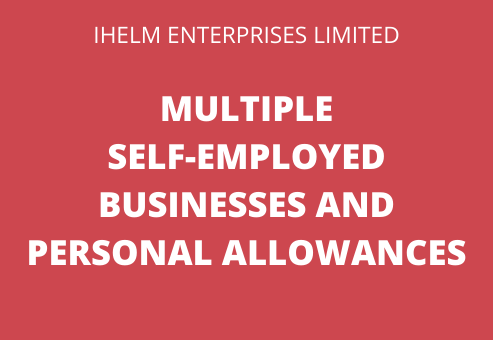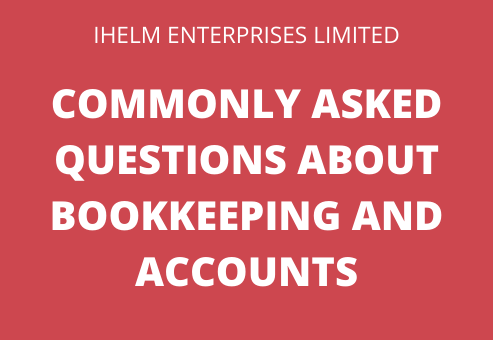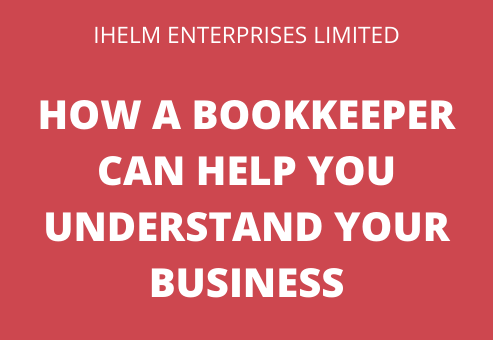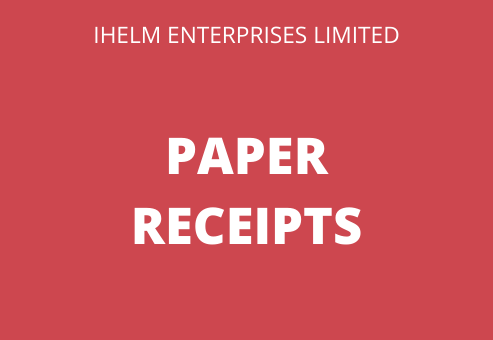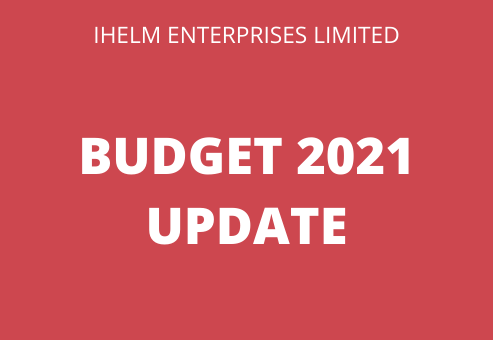During the October 2021 Facebook Live, I spoke about the differences between an accountant and a bookkeeper.
While the jobs they do are quite similar, they are quite different, but having a bookkeeper and an accountant working together with you on your business, can make a huge difference.
The work that bookkeepers and accountants do often overlaps, and this is because bookkeeping is an essential part of the accounting process.
What does a bookkeeper do?
A bookkeeper helps businesses to process all the financial information that is generated (sales, purchases, bank transactions) and gets all of it entered into your accounts accurately. They will be able to make sure that the transactions are recorded properly – for example, funds transferred from your main bank account to the savings account is recorded as a transfer and not as income – and show in the right place on the financial reports, so that you as a business owner, are able to see a clear picture of where your business stands financially. Your bookkeeper will help to ensure that you are following all the legal requirements you must follow in terms of submitting regular information to HMRC and the records that you keep. Depending on your bookkeeper, they can also help with running the monthly payroll, and even file your self-assessment tax return at the end of the year.
Your bookkeeper will work on your accounts on a regular basis, and the frequency will depend on your specific business needs – so it could be monthly or even weekly. This will allow you to have “real-time” information about the business, instead of having to wait until the end of the year when you pass it all over to the accountant. You will be able to make better-informed business decisions in a timelier fashion.
At the end of the tax year, the bookkeeper can help to ensure that all the year-end financials are completed and ready to pass onto the accountant who can then prepare any adjusting entries and file your end of year tax returns. The accountant should then provide these adjusting entries to the bookkeeper so that the accounts software reflects exactly what the accountant has filed with HMRC and/or Companies House, and you have a more complete picture of the business.
With a lot of bookkeepers now using cloud-accounting software, as they use it daily within their job and assisting their clients, they can also provide you with training on how to use the software, and often have a better working knowledge of it. A lot of the cloud-accounting software does allow you to provide access to the accounts to both the bookkeeper and accountant.
What does an accountant do?
Some accountants are involved in the day-to-day processing of the business transactions, but this is generally done by their own in-house bookkeeping team, or they outsource the work to other bookkeepers. The accountant will be more into analysing the information presented within the accounts, to help you to grow the business. This could involve providing you with tax advice, making financial forecasts, performing audits, filing the end of year returns with HMRC and/or Companies House, and providing you with any tax planning services you may require.
Should I have a bookkeeper and an accountant?
This is such a personal choice, and it really does depend on the size of your business and the complexity of it. Different businesses will have different needs.
If you are looking for someone to help take away the stress of trying to ensure that your accounts are kept up to date on a regular basis, are being kept accurately, and you are meeting all of the legal financial deadlines, starting with a bookkeeper to help free up your time so that you can focus on the business may be the best place to start.
If you are looking more for someone to provide you with tax advice and help with forecasting and submitting your year-end tax returns, you may want to look for an accountant.
However, you shouldn’t be afraid to have both of these valuable professionals on your team. Having both a bookkeeper and an accountant can really help your business to run smoothly, help it to grow and help you to achieve your goals. It is important that whether you have a bookkeeper and an accountant, or one or the other, that you are working closely with them to ensure that they are provided with all the information they require to help keep your accounts up to date regularly. It is a collaboration between you, the business owner, and the bookkeeper and/or accountant, with each person bringing their skills and knowledge to the table and working together.
I love working with my clients, and their accountants, as it allows me to focus on putting all of the bits of information together into a completed picture for the accountant to file the taxes, but also because it really does help my client to see exactly where their business stands and allows them to make those all-important business decisions and grow their business.
You will often find that when you hire a bookkeeper or accountant, they will be able to recommend or put you in touch with the other person.
If you have any questions about how a bookkeeper differs from an accountant or how a bookkeeper can help you with your business, feel free to e-mail me and I will get back to you!