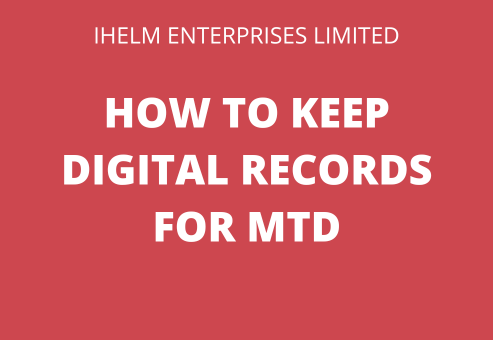During May’s Facebook Live, I discussed how to keep digital records for MTD ITSA, what counts and what doesn’t count.
Making Tax Digital for Income Tax Self-Assessment (MTD ITSA) is on the horizon, and if you’re a self-employed individual or landlord earning over £50,000 per year, this affects you from April 2026.
So, what exactly counts as a digital record for MTD ITSA, and what doesn’t? Let’s break it down.
What Is Making Tax Digital?
MTD is an HMRC initiative designed to make the UK tax system more effective, efficient, and easier for taxpayers. Under MTD, businesses must:
- Keep digital records of income and expenses
- Submit quarterly updates to HMRC via MTD-compatible software
- Submit a Final Declaration annually
Gone are the days of paper ledgers and spreadsheets – at least in their traditional forms.
Under MTD ITSA, an individual who is self-employed and is also a landlord will be required to submit separate submissions for each of the income streams. This means they will be required to maintain two separate sets of digital records. If the landlord has UK property income, as well as foreign property income, that information will also need to be kept separate and individual submissions will be required for the different types of property income.
What Does Count as a Digital Record?
A digital record is any financial data that is created, stored or transferred electronically. Understanding what counts as a compliant digital record for MTD ITSA is paramount, as HMRC have set out specific requirements regarding the data that must be captured and the formats in which it should be maintained.
According to HMRC guidelines, digital records must include the following key pieces of information.
For each transaction:
- Date of the transaction – this should align with existing tax rules for when income is recognised or expenses are incurred
- Amount (income or expense)
- Category/type (ie, Rent, repairs, utilities, sales, rental income)
- Supplier or customer name (where relevant)
Acceptable Digital Formats:
- Cloud accounting software (ie QuickBooks, Xero, Sage)
- Desktop software that can integrate or export data to MTD-compliant systems
- Mobile apps that record income/expenses and feed into MTD software
- Spreadsheets – only if they are linked to bridging software that submits the data to HMRC digitally (copying and pasting is not compliant)
Digital Links:
If you are using multiple systems, they must be digitally linked – not retyped or copied and pasted. Examples include:
- Import/export via CSV
- APIs between apps
- Automatic bank feeds
- Cloud-based integrations
Digitising supporting documents like invoices and receipts is good practice and can help complete your accounts, but it doesn’t replace the core requirement of MTD ITSA. The data about each transaction must be entered into approved MTD ITSA-compliant software or a compliant spreadsheet. The software you use for recording your accounts information must be able to communicate digitally with HMRC for submitting the quarterly updates and the final declaration at year-end.
What Doesn’t Count as a Digital Record?
HMRC have laid out very clear information about what does not count as a digital record for MTD ITSA. By following the guidelines about what does and doesn’t count as a digital record, you will ensure that you avoid penalties and ensure the integrity of your financial records.
Manual Records:
- Paper receipts, handwritten ledgers, or notebook entries (unless they are digitised and stored within a digital system). While you can use paper documents as supporting evidence of your transactions, you cannot use manual ledgers to keep your accounts.
- Manually typed summaries from a stack of paper invoices. The data you submit to HMRC cannot be based on summary figures you have entered manually into your accounts, you need to ensure that all transactions entered are digitally recorded individually, unless you are allowed to use approved summarised records like Daily Gross Takings, which retailers can use.
- Totals written into a spreadsheet without a breakdown per transaction
Copying and pasting figures from one program to another (like manually entering totals into HMRC’s website or bridging software) is not compliant with MTD ITSA. HMRC wants to see a digital journey from transaction to tax return.
Snapping a photo of a receipt is not enough unless that image is stored within a compliant digital system that logs transaction data (ie, AutoEntry, Dext, HubDoc, or accounting software receipt tools)
One of the most important things to remember is that if there is any break in the digital transfer of the data between the software and HMRC, it is not compliant with MTD ITSA. You also need to ensure that any software you use to submit your returns to HMRC is compliant with MTD ISTA – whether that is using accounts software that connects to HMRC’s API, or using spreadsheets with recognised MTD-compatible bridging software.
Tips for Clients
Here are some tips for getting prepared for MTD ITSA:
- Get used to going digital now – even if you’re not affected until April 2026, getting used to ensuring your accounts are being kept digitally now will put you ahead of the game.
- Save receipts, but also make sure you log each one into your software.
- Ask your bookkeeper for tools that simplify day-to-day tracking (ie, Mileage logs, mobile expense capture).
- Keep your records up to date in real-time (or as near as possible) as this will help to reduce errors and stress. If you consistently wait to have your accounts completed just in time to submit the quarterly submissions, you increase the risk of not getting all transactions entered into the accounts and making errors. It also causes you extra stress as you may not remember what a transaction from 3 months ago was for, or receipts/invoices may have been lost.
Keeping digital records under MTD ITSA isn’t just about switching from paper to a computer; it’s about ensuring that your financial data flows digitally from the source transaction all the way to HMRC, with no manual breaks in the chain.
By getting systems in place now, both bookkeepers and clients can avoid a last-minute scramble and stay one step ahead of the curve.
If you have any questions about keeping digital records for MTD ITSA, please feel free to email me.