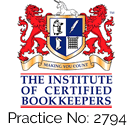QuickBooks Helpsheets – Sending a Statement
- From the Customer home screen, either scroll through the list and find the customer, or start typing the customer name and choose it from the drop down.
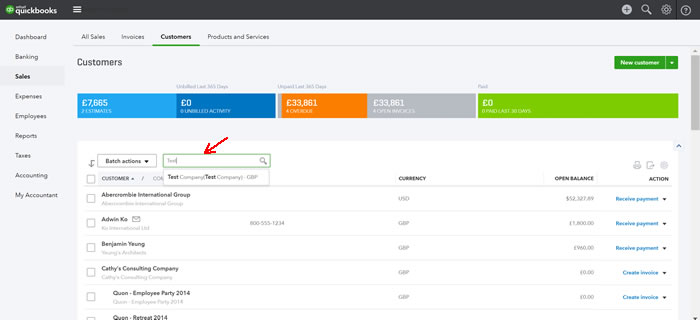
- If you have scrolled through the list simply click the drop down arrow and choose “Create Statement” from the list. If you have gone into the Customer’s screen click the arrow on the Green button at the top right side of the screen and choose “Create Statement”.
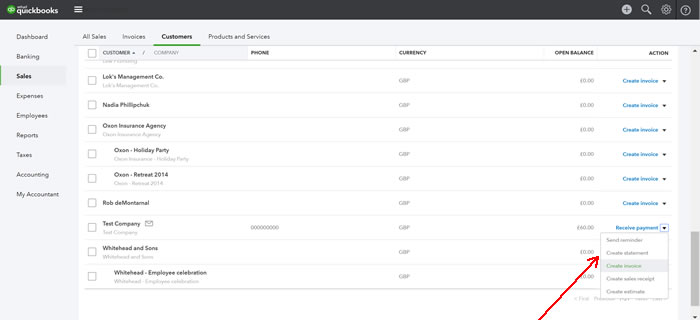
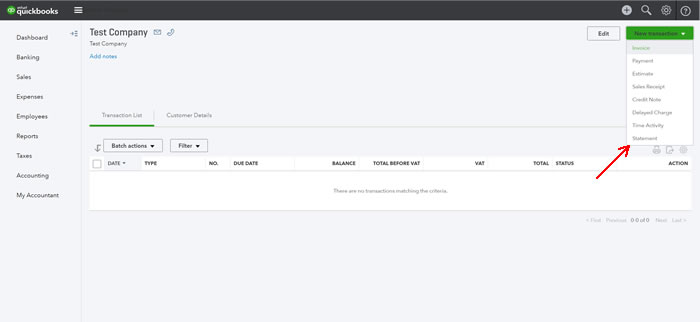
- In the Statement window, choose the Start & End dates and change the e-mail address if necessary.
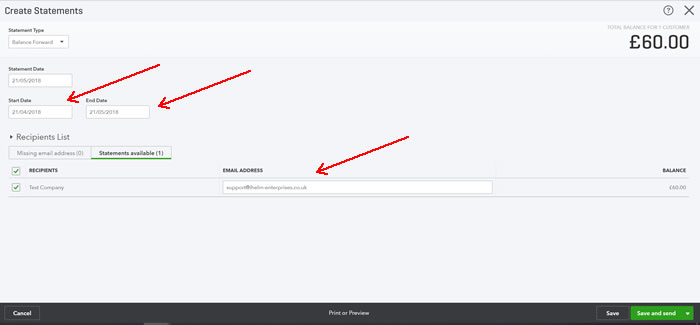
- To Print or Preview the statement, click “Print or Preview” at the bottom of the screen. This will display the statement the customer receives. You can then Print the statement if necessary.
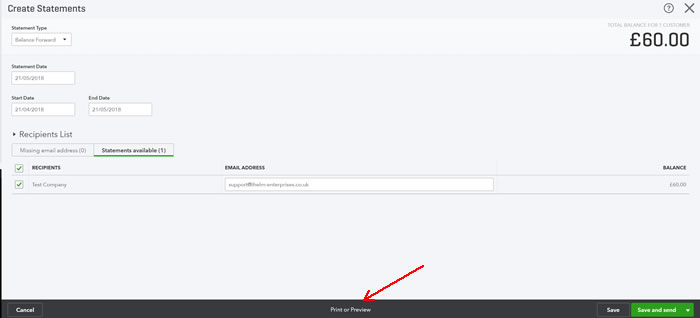
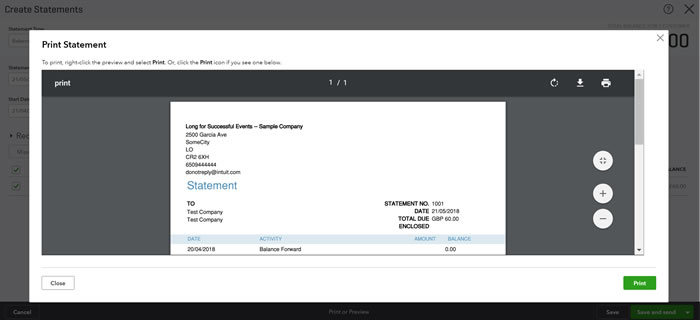
- To send the statement, simply choose “Save & Send” on the Green button at the bottom right of the screen.
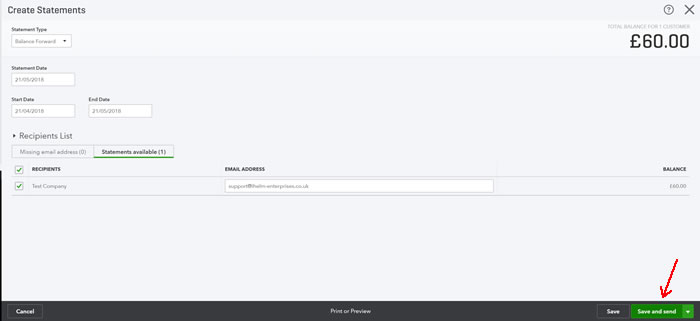
Email info@ihelm-enterprises.co.uk