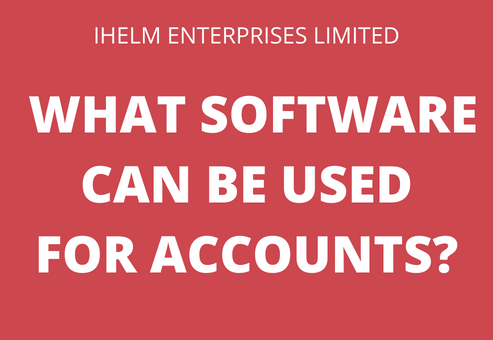During this month’s Facebook Live, I talked about what different accounts software there is, how to find out what’s best for your business, and even some apps that can help make keeping your accounts more efficient.
There are a lot of different types of cloud-based accountancy software out there, and the public is constantly bombarded by ads about how they are so easy to use – “it’s just a click of a button”. What those ads fail to explain, is that while there is some truth to just “clicking a button”, you have to have the knowledge of where to put the information. Understanding where the information should go and how to enter it so that your accounts are accurate, and you aren’t over or underpaying your tax, will save you a lot of issues down the line. I have seen things in the past where clients have recorded transfers of money from their main bank to the savings account as income which if I hadn’t spotted what they had done, could have resulted in them paying a very large sum of tax due to their income being overstated.
If you want to do the bookkeeping yourself, I urge you to get training on the software to help reduce any mistakes that could happen.
Some of the most common ones that people hear about are:
- QuickBooks Online
- Xero
- Sage
- FreeAgent
Several banks now also offer accounts software attached to the bank account – but these may not do everything you need software to do.
Which software should I use?
The software that someone uses is going to be down to personal choice.
Before you choose the software to use for your accounts, you need to understand what it is you need from the software:
- Do you need to track VAT?
- Do you need to track inventory?
- Do you need to record multi-currency?
- Do you need to be able to add additional information to the accounts and not just use the bank feed?
- Do you need to be able to track supplier invoices if you don’t pay them straight away?
- Is it compliant with the current guidelines – i.e., compliant for MTD for VAT?
Once you know what you need to be able to do with the software, you should then look at the following:
- Do I have any systems in place already, like a CRM system such as Zoho, that can be linked to the accounts software?
- If I sell my products/services through a website, can I link the website to my accounts software so it can get my sales data automatically? If it can’t link directly to the software, are there any apps out there that will allow the sales data from the website to be imported into the accounts software?
- What type of support comes with the software? Is the support only available via e-mail or can you get telephone support? Some of the accounts software only allow e-mail support.
- What is included in the cost of the software? If the software has different packages, what is available in each package? Does a particular package provide you with everything you need to be able to do? Are some of the fundamentals of keeping accounts, like reconciling, only available on some packages?
- If I have a bookkeeper or accountant, am I able to get the software through them at a discounted rate?
- If you don’t currently have a bookkeeper or accountant and decide in the future to get one, can they work with the software you are currently using?
- If you have a bookkeeper or are going to be using a bookkeeper, will you even need to be able to do anything with the software (i.e., if you won’t be doing the actual bookkeeping work)? You will want to ask the bookkeeper/accountant if it will provide you with the information that’s required to meet any legal obligations but to also be able to make informed business decisions.
One of the best pieces of advice I can give you about finding the right software for you is to play around with the software – on your laptop and on your phone/tablet – if they offer a free trial period. This will give you an idea of whether the software is going to be something you are going to be happy with using.
With the advancements of cloud-based software, there are so many 3rd party apps that can be used with different accounts software to help get the information from your existing systems into your accounts. Not only that but there are apps that can help take the accounts software to the next level in terms of financial reporting or analysing cash flow and budgets. The apps can help to improve your efficiency and grow your business.
Some of the most well-known apps are ones that can be used to capture purchase information – so being able to snap purchase receipts or manage your supplier invoices so that the information can be easily imported into the accounts. AutoEntry, Dext, and Hubdoc are three of the most popular ones. Personally, I use AutoEntry as it fits into my pricing structure and works well with QuickBooks Online.
One of my favourite apps is Excel Importer/Exporter by Saasant. It’s great for if you have a bespoke system that handles all of your sales/customers, and you need to get the information into your accounts. You can download the information from your bespoke system in a CSV file, and then import it into the accounts using the app. I use it for a few of my customers whose bespoke systems don’t have an app that can be used to get the information into the accounts.
I am also a fan of the apps that are by Intuit that work with Shopify and Etsy. They can be a bit tricky and sometimes don’t import the information right (for example if a sale has been archived on Shopify before the transfer of information has taken place), so you do need to make sure you reconcile the information just like you do a bank account, but it really does make it so much easier to get the sales information in – especially if you are a VAT registered business and sell products as you are legally required to record your sales information on a daily basis.
When looking at 3rd party apps, you need to do the same thing you have done for your account’s software – look at what it provides to you, what type of support is there, what are the costs, and whether it does what you need it to do. Some apps do come with a trial period which allows you to try them out and see if it is going to be a good fit for your business.
You want to ensure that whatever accounts software you use, and any additional apps, are going to benefit you and your business. They need to be able to help you make better-informed business decisions, improve efficiency, and help you to achieve your goals.
If you would like further information about how to find the right bookkeeping software for you or how to find apps that can help improve efficiency, please feel free to e-mail me.